錯(cuò)誤標(biāo)識(shí)(Error Marking)
Error Marking用來(lái)對(duì)編輯的文檔根據(jù)一定的規(guī)則進(jìn)行驗(yàn)證,比如對(duì)于XML文檔來(lái)說(shuō),可能是XML DTD或者XML Schema.其實(shí)現(xiàn)跟內(nèi)容大綱比較類似,首先在解析文檔的時(shí)候?qū)rror加以標(biāo)識(shí).這里我們使用了SAX ErrorHandler來(lái)收集和定位所有的error, 接著在生成內(nèi)容大綱的同時(shí)進(jìn)行驗(yàn)證和error marking,這個(gè)工作在文檔被加載和文檔保存的時(shí)候都會(huì)進(jìn)行.

在XMLEditor的validateAndMark()方法中完成對(duì)error marking的初始化:
- protected void validateAndMark()
- {
- IDocument document = getInputDocument();
- MarkingErrorHandler markingErrorHandler =
- new MarkingErrorHandler(getInputFile(), document);
- markingErrorHandler.removeExistingMarkers();
- XMLParser parser = new XMLParser();
- parser.setErrorHandler(markingErrorHandler);
- String text = document.get();
- parser.doParse(text);
- }
MarkingErrorHandler的實(shí)例化需要兩個(gè)參數(shù):一個(gè)是IFile實(shí)例,用來(lái)執(zhí)行marking(Eclipse Marker API將通過(guò)IFile來(lái)引用底層的Resource對(duì)象),另一個(gè)是編輯的IDocument實(shí)例(用來(lái)確定插入到文檔中的marker的位置)
在文檔被解析之前,已有的error marker都必須先清掉, 在解析文檔的時(shí)候如果發(fā)現(xiàn)錯(cuò)誤,將調(diào)用MarkingErrorHandler的handleError()方法:
- protected void handleError(SAXParseException e, boolean isFatal)
- {
- int lineNumber = e.getLineNumber();
- int columnNumber = e.getColumnNumber();
- Map map = new HashMap();
- MarkerUtilities.setLineNumber(map, lineNumber);
- MarkerUtilities.setMessage(map, e.getMessage());
- map.put(IMarker.MESSAGE, e.getMessage());
- map.put(IMarker.LOCATION, file.getFullPath().toString());
- Integer charStart = getCharStart(lineNumber, columnNumber);
- if (charStart != null)
- map.put(IMarker.CHAR_START, charStart);
- Integer charEnd = getCharEnd(lineNumber, columnNumber);
- if (charEnd != null)
- map.put(IMarker.CHAR_END, charEnd);
- map.put(IMarker.SEVERITY, new Integer(IMarker.SEVERITY_ERROR));
- try
- {
- MarkerUtilities.createMarker(file, map, ERROR_MARKER_ID);
- }
- catch (CoreException ee)
- {
- ee.printStackTrace();
- }
- }
這里我們的編輯器通過(guò)XML解析器(Xerces)不僅取得了error信息,而且還得到了發(fā)生錯(cuò)誤的位置信息,因此上面的代碼看起來(lái)非常的清晰:首先取得錯(cuò)誤信息的行號(hào)和列號(hào),然后使用Eclipse Marker API創(chuàng)建一個(gè)Error Marker
內(nèi)容輔助
最后我們將要介紹的一個(gè)功能是內(nèi)容輔助, 下圖是我們的實(shí)現(xiàn)效果, 這里我們只是一個(gè)簡(jiǎn)單的實(shí)現(xiàn),對(duì)于一個(gè)商業(yè)的XML編輯器來(lái)說(shuō),更強(qiáng)悍的就是能夠根據(jù)當(dāng)前光標(biāo)的位置以及定義的DTD做更精確的內(nèi)容輔助

為了讓我們的內(nèi)容輔助功能做的更智能,我們需要知道當(dāng)前文檔的結(jié)構(gòu)以及當(dāng)前光標(biāo)在文檔結(jié)構(gòu)中的位置
跟其他功能類似,內(nèi)容輔助功能也是通過(guò)SourceViewerConfiguration來(lái)提供的,下面是我們的實(shí)現(xiàn)代碼:
- public IContentAssistant getContentAssistant(ISourceViewer sourceViewer)
- {
- ContentAssistant assistant = new ContentAssistant();
- IContentAssistProcessor tagContentAssistProcessor
- = new TagContentAssistProcessor(getXMLTagScanner());
- assistant.setContentAssistProcessor(tagContentAssistProcessor,
- XMLPartitionScanner.XML_START_TAG);
- assistant.enableAutoActivation(true);
- assistant.setAutoActivationDelay(500);
- assistant.setProposalPopupOrientation(IContentAssistant.CONTEXT_INFO_BELOW);
- assistant.setContextInformationPopupOrientation(IContentAssistant.CONTEXT_INFO_BELOW);
- return assistant;
- }
上面的代碼比較簡(jiǎn)單,首先創(chuàng)建一個(gè)ContentAssistant實(shí)例,然后設(shè)置一些UI屬性,這里主要注意IContentAssistProcessor的實(shí)現(xiàn),我們實(shí)現(xiàn)的內(nèi)容輔助只是針對(duì)節(jié)點(diǎn),而且內(nèi)容輔助也是建立在對(duì)編輯文檔的分割處理的基礎(chǔ)上.分割處理我們前面已經(jīng)講的夠多了,這里我們就不再做說(shuō)明
內(nèi)容輔助的UI處理都在ContentAssistant中實(shí)現(xiàn),一般情況下我們不需要子類化,除非當(dāng)前的功能無(wú)法滿足我們的要求
內(nèi)容輔助的智能之處主要體現(xiàn)IContentAssistProcessor的實(shí)現(xiàn)上,而一般我們最感興趣的就是ICompletionProposal[] computeCompletionProposals(ITextViewer viewer, int offset);方法,內(nèi)容輔助的提示內(nèi)容列表就是在該方法中提供,這里是我們的代碼實(shí)現(xiàn):
- public ICompletionProposal[] computeCompletionProposals(ITextViewer viewer, int offset)
- {
- IDocument document = viewer.getDocument();
- boolean isAttribute = isAttribute(offset, document);
- TextInfo currentText = currentText(document, offset);
- if (!isAttribute)
- {
- List allElements = dtdTree.getAllElements();
- ICompletionProposal[] result = new ICompletionProposal[allElements.size()];
- int i = 0;
- for (Iterator iter = allElements.iterator(); iter.hasNext();)
- {
- XMLElement element = (XMLElement) iter.next();
- String name = element.getName();
- String text = "" + name + ">" + "</" + name + ">";
- }
- result[i++] = new CompletionProposal(text,
- currentText.documentOffset,
- currentText.text.length(),
- text.length());
- }
- return result;
- }
- else
- {
- List allAttributes = dtdTree.getAllAttributes();
- ICompletionProposal[] result = new ICompletionProposal[allAttributes.size()];
- int i = 0;
- for (Iterator iter = allAttributes.iterator(); iter.hasNext();)
- {
- String name = (String) iter.next();
- String text = name + "= \"\" ";
- result[i++] = new CompletionProposal(text,
- currentText.documentOffset,
- currentText.text.length(),
- text.length());
- }
- return result;
- }
- }
上面的代碼非常的簡(jiǎn)單,首先根據(jù)當(dāng)前位置是否為屬性,是則列出已知的所有屬性名,否則列出所有的節(jié)點(diǎn)名.
當(dāng)然這里我們的做法非常簡(jiǎn)單,更高級(jí)的實(shí)現(xiàn)是對(duì)整個(gè)文檔進(jìn)行掃描來(lái)確定當(dāng)前光標(biāo)在整個(gè)文檔結(jié)構(gòu)中所處的位置, 然后使用DTD驗(yàn)證計(jì)算當(dāng)前需要提示的更精確的內(nèi)容列表, 這就需要根據(jù)DTD來(lái)理解我們的文檔
總結(jié)
構(gòu)建一個(gè)強(qiáng)大的文本編輯器在Eclipse插件開(kāi)發(fā)中常常會(huì)碰到, 而JFace Text Editor是我們展開(kāi)工作的基礎(chǔ), 它是Eclipse非常強(qiáng)大,非常重要的一套API, 同時(shí)也是非常復(fù)雜的一套API.
這里我們從Eclipse PDE提供的XML Editor向?qū)Ю尤胧?通過(guò)對(duì)其進(jìn)行擴(kuò)展, 演示了高亮顯示, 內(nèi)容格式化, 內(nèi)容大綱, 錯(cuò)誤標(biāo)記, 內(nèi)容輔助幾個(gè)功能的實(shí)現(xiàn), 希望這篇文章對(duì)你來(lái)實(shí)現(xiàn)自己強(qiáng)大的文本編輯器能有所幫助
安徽新華電腦學(xué)校專業(yè)職業(yè)規(guī)劃師為你提供更多幫助【在線咨詢】
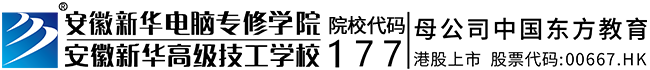

 熱門精品專業(yè)
熱門精品專業(yè)

